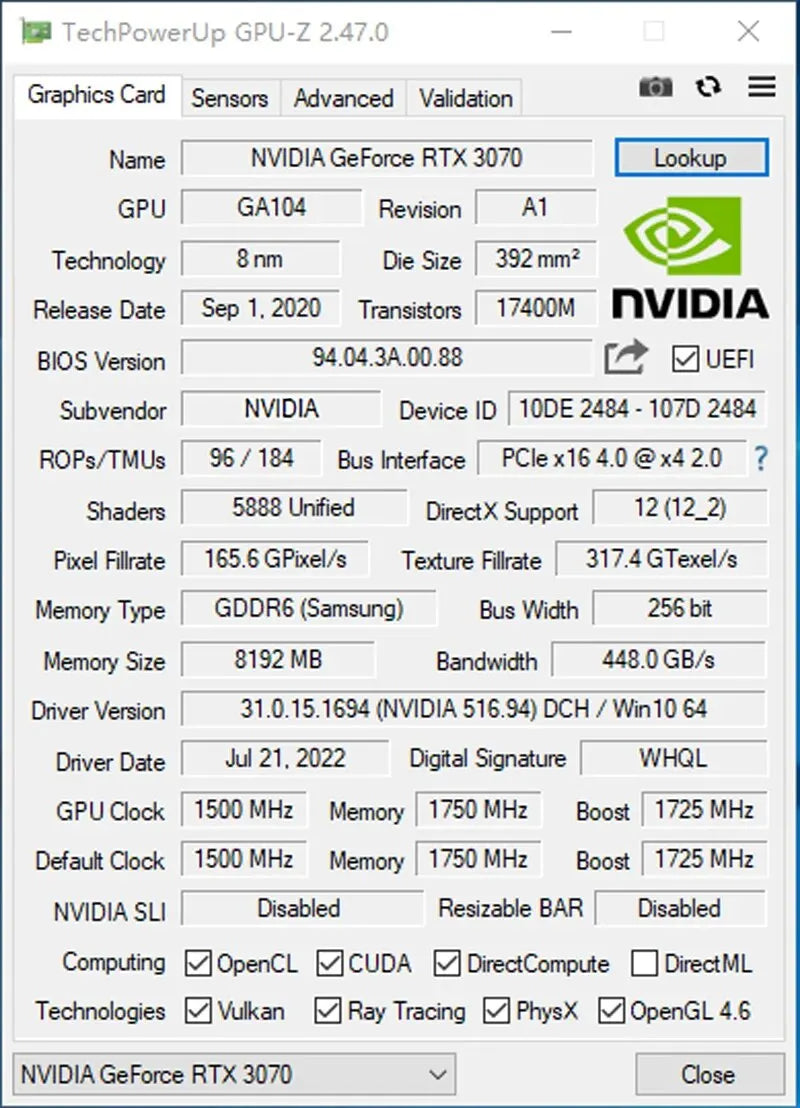NexxTech Store
MLLSE RTX 3070 8GB Gaming Graphics Card
MLLSE RTX 3070 8GB Gaming Graphics Card
Couldn't load pickup availability
Nvidia MLLSE Graphics Card RTX 3070 8GB
• Output Interface Type: HDMI * 1 DisplayPort * 3
• Power Connector: 8+8Pin
• Recommended minimum power supply :650W
 Dual-fans cooling system --- Strong wind
Dual-fans cooling system --- Strong wind
High-speed and large-size dual-fan design, double the wind to introduce airflow, and thestrong wind will dissipate heat faster. Direct copper contact --- Rapid cooling
Direct copper contact --- Rapid cooling
With the large-area heat dissipation fins, it conducts heat quickly, dissipates heat quickly, cools down quickly, and is not afraid of the high temperature of the game under full load.
- 8+8Pin Power interface Full Size Backplate --- Protect the PCB
Full Size Backplate --- Protect the PCB
Full-size backplane reduces graphics card bending and PCB damage. The cutout on the back allows airflow to pass through, further improving heat dissipation. Power Consumption 220W
Power Consumption 220W
High Performance Low Power ConsumptionBeing relaxed about gaming one whole day
Recommended minimumpower supply 650W 4K,8K HD Display
4K,8K HD Display
DP+HD two mainstream high-definition outputs Smooth interface and high-definition game visual experience. RTX 3070 Parameters
RTX 3070 Parameters RTX 3070 8GB Test Chart
RTX 3070 8GB Test Chart Product size : 230*120*48mm
Product size : 230*120*48mm Packaging includes :
Packaging includes :
Graphics Card*1
Graphics card power line*1
Warranty Card*1
User Manual*1
Fix screw*2 RTX 3070 8GB Real Photo Display
RTX 3070 8GB Real Photo Display Packaging Display
Packaging Display Install the graphics card
Install the graphics card
1.Turn off the computer and unplug the power cord.
2.Remove the chassis cover and find the PCle slot.(A)
3. Removethe metal back plate at the expansion slot you want to insert the graphics card in.
4. Insert PCle connector (B)to PCle slot and make sure that it is firmly inserted
5. Fix the graphics card to the expansion slot with screw (C)
6. Co nectthe coresponding PCle power connector (D) to he independent power supply inter face (E) on graphics card
Share